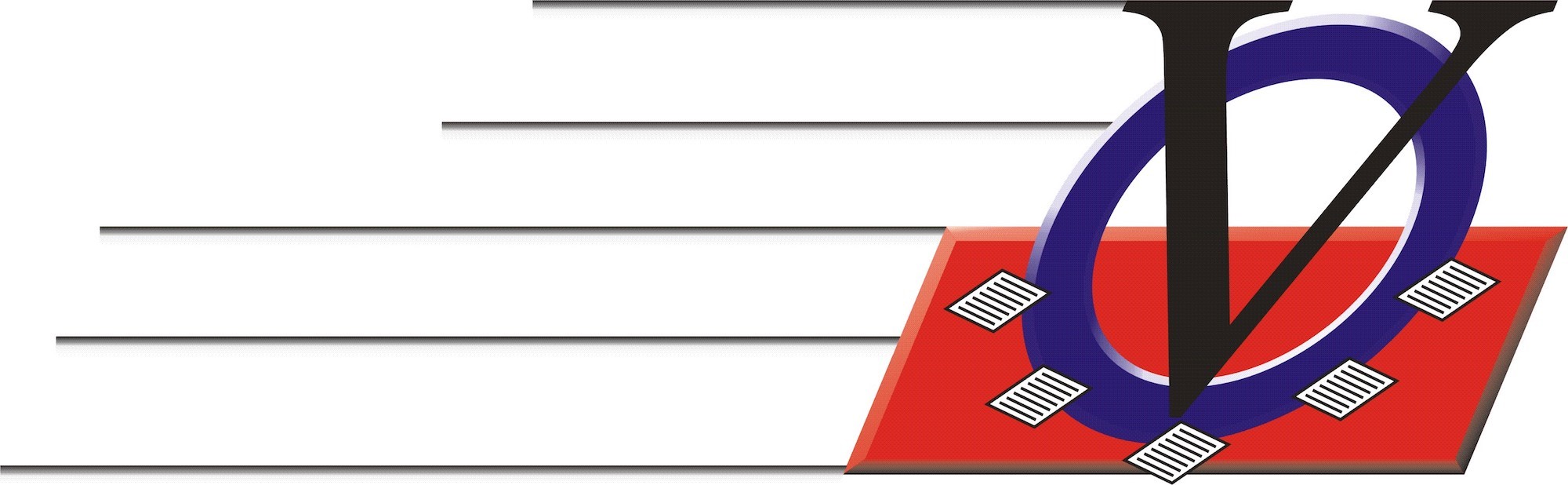| Adding a Pro-rate Rule for Recurring Monthly Billing |
How do you add a pro-rate rule for a service that is Recurring Monthly Billing - Flat Rate |
| Deactivate Services on Parent Portal |
How to deactivate services on the Parent Portal in the Configuration Tool |
| Drop In Service Pay for Additional Days |
How can a parent add additional days/weeks/months for a drop in service type |
| General Membership Service Type |
How to set up a General Membership Service type OR make other service types create enrollment records |
| Header Pictures |
Specs on providing custom Logos or Pictures for the Parent Portal log in page |
| How to Remove a contact |
How can a parent remove a member's contact |
| How to Update Profile |
How to force parents to update their profile |
| Import USAePay Automatic Payments into MTS |
How to import USAePay automatic payments into the Member Tracking System™ |
| Info and Requirements |
Getting Started - What does it do and what do I have to have to get one |
| Options for parents to connect |
How to connect parents with existing accounts in the Member Tracking System™ - Two Options |
| Parent Portal Password Help |
Reset, Enable or Change Parent Portal Passwords |
| Recurring Daily Billing Example #1 |
How does autobilling work for Recurring Billing based on a Daily Rate - Example #1 |
| Recurring Daily Billing Example #2 |
How does autobilling work for Recurring Billing based on a Daily Rate - Example #2 |
| Recurring Daily Billing Summer Segments |
How does autobilling work for Recurring Billing based on a Daily Rate - Service Segments |
| Setup Services |
How to create new Services |
| USAePay Charges to Vision Clients |
How much does a USAePay Account cost |